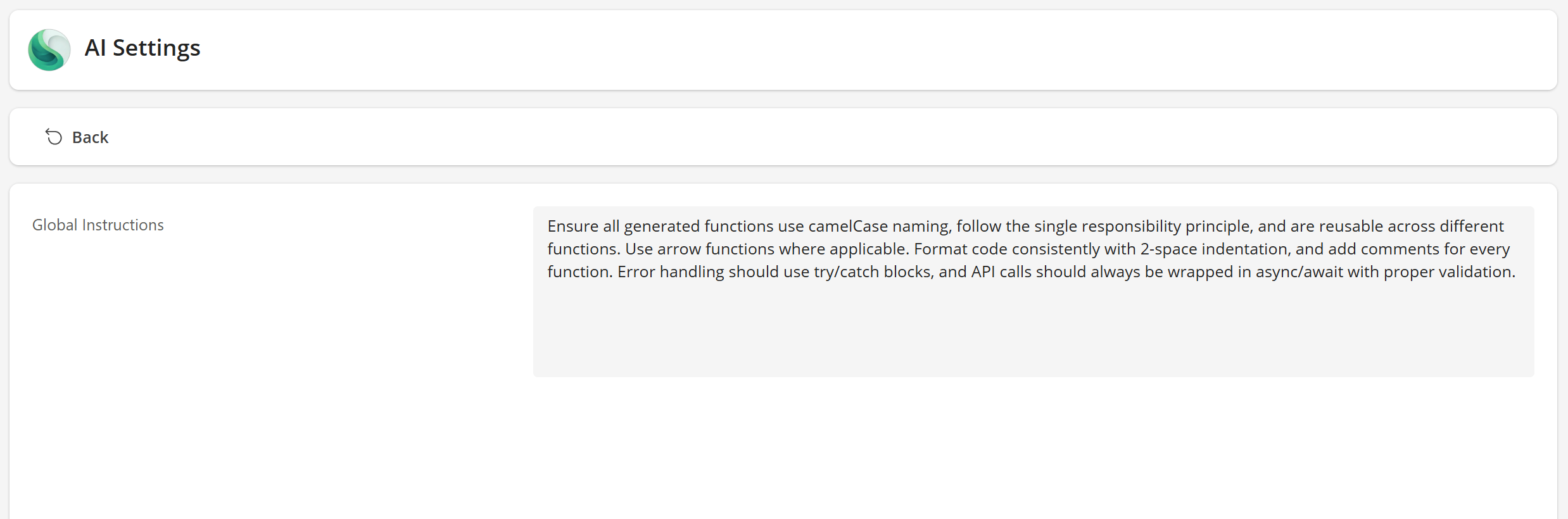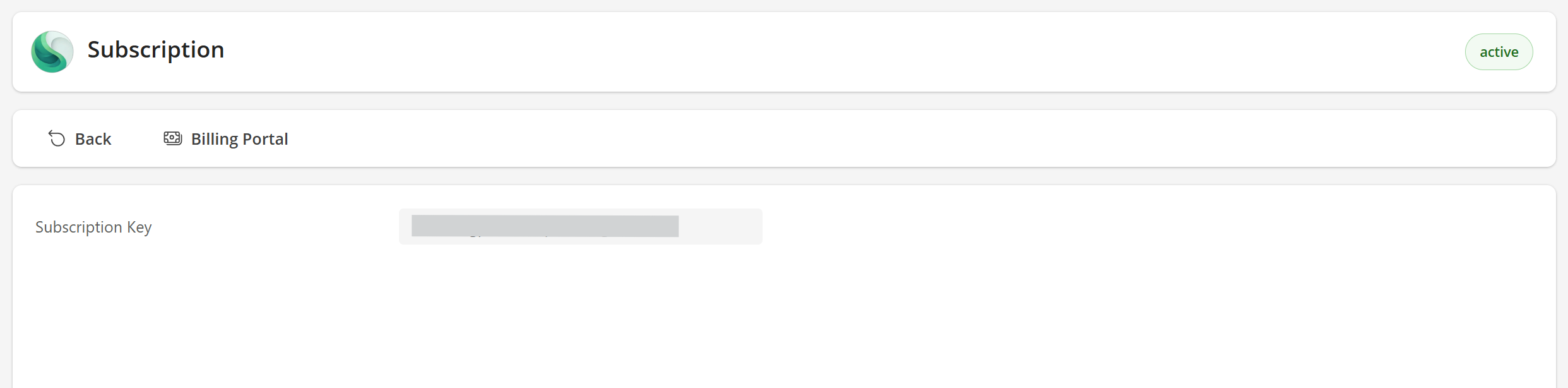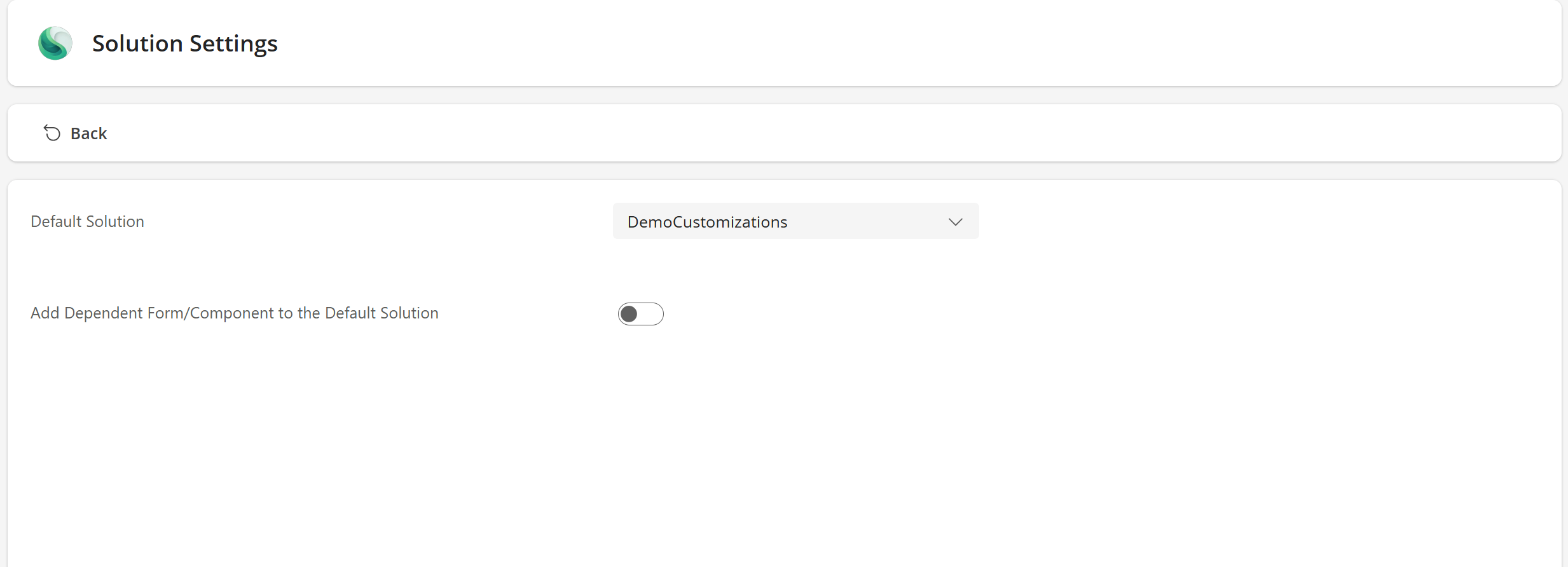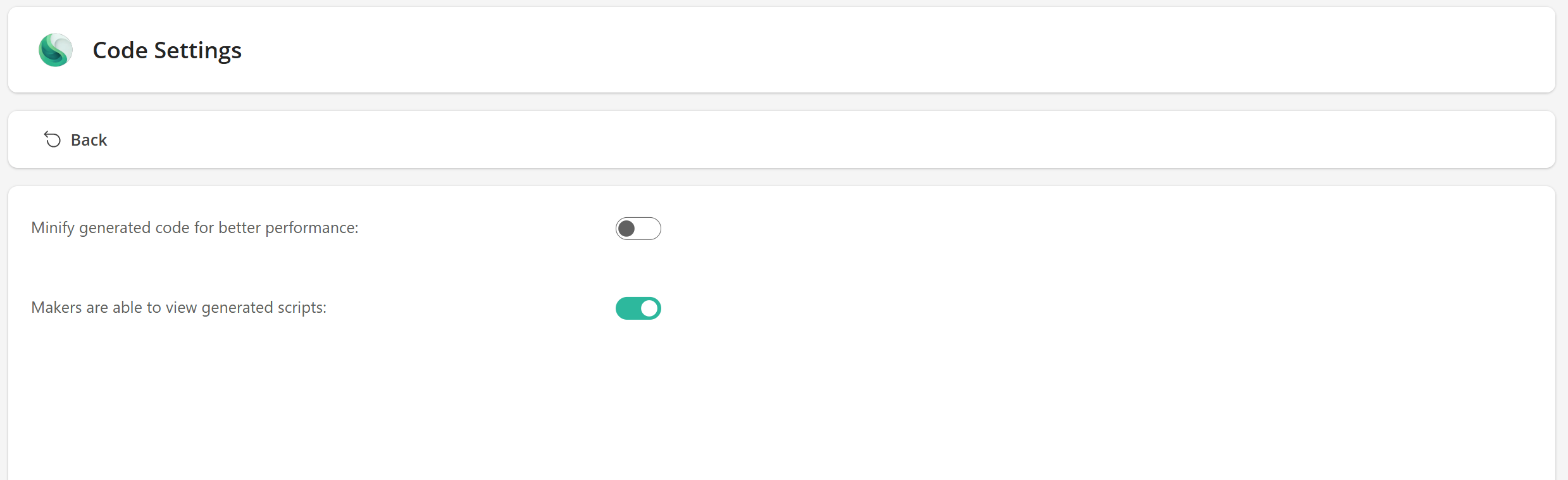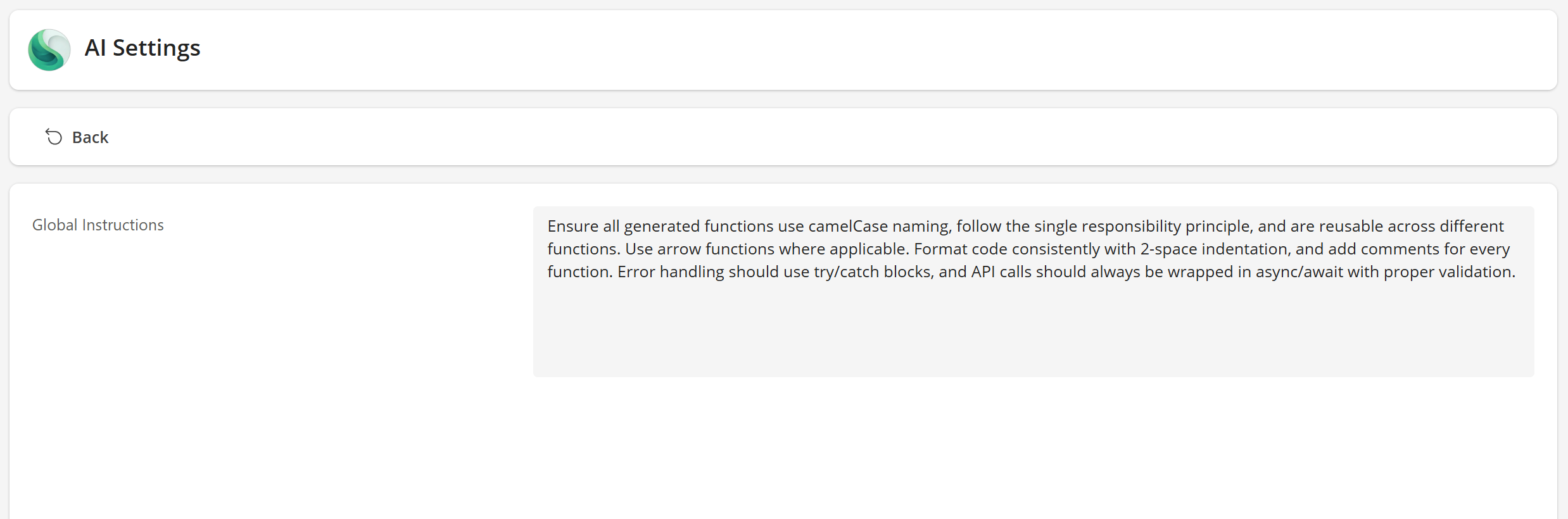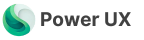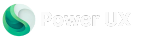Skip to main contentSubscriptions Settings
Use the Subscription Settings page to activate your subscription key and access the billing portal. Maintain control over your subscription and ensure uninterrupted access to PowerUX features.
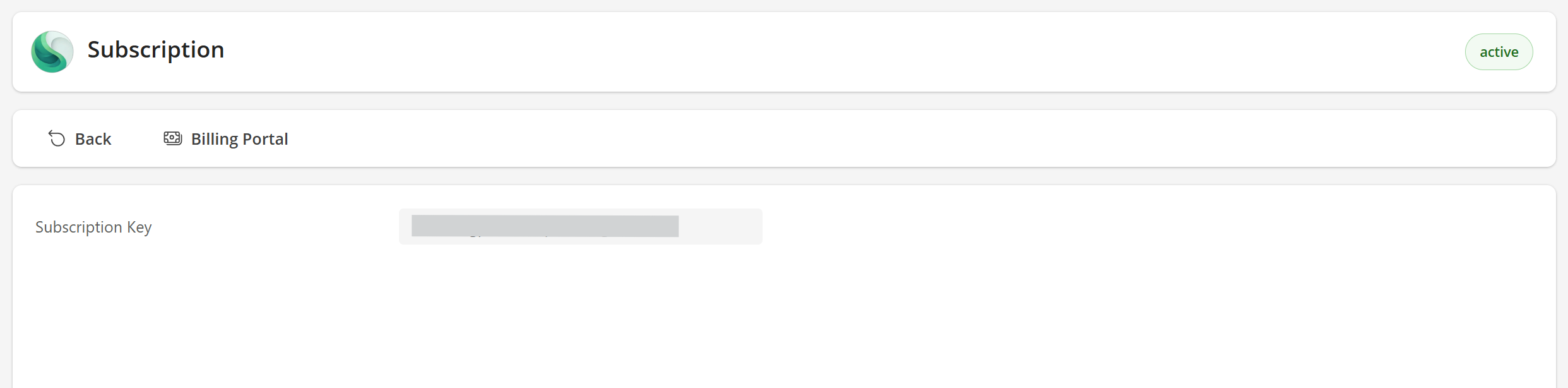
Solutions Settings
The Solution Settings page enables users to set the default solution and configure dependencies for components and forms. Ensure consistency across your projects by aligning these settings with your development workflow.
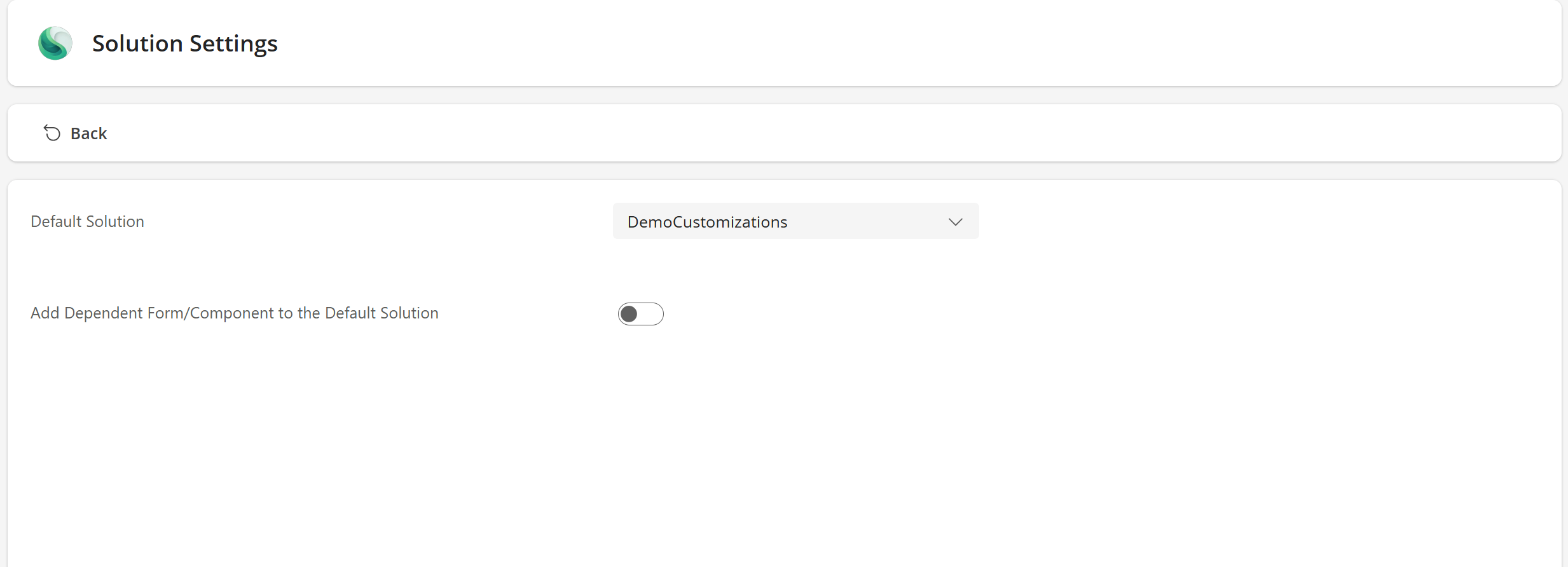
Code Settings
The Code Settings page provides options to minify generated code for improved performance and allow makers to view scripts for further customization. Adjust these settings to balance performance with transparency.
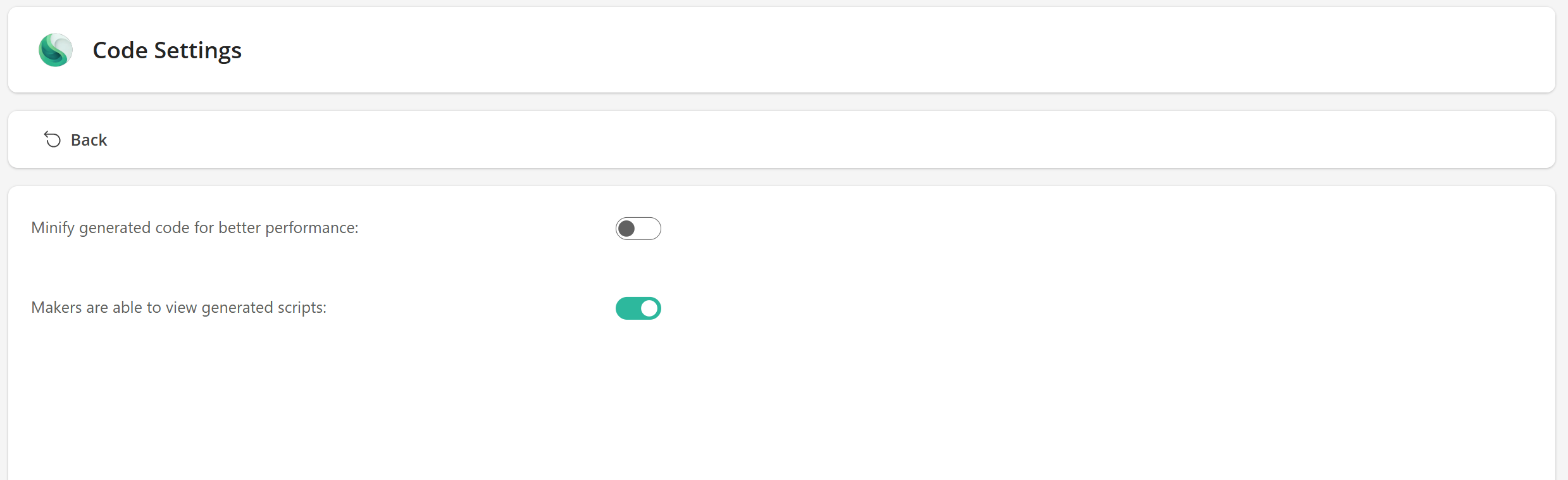
AI Settings
The AI Settings page allows users to provide custom global instructions for the code generator. Define naming conventions, reusable function requirements, error handling, and more to ensure the scripts align with best practices and organizational standards.