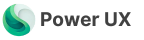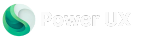Note: Command bar flows doesn’t have a trigger option, by default the trigger is when the command bar button is clicked by the user
Fixed Options
These three options are the only fixed triggers when configuring UX flows for all model-driven app table form:
-
Form loaded
-
Form Saved
-
Form Saved Started
Dynamic Options
Triggers will be generated dynamically for each UX flows depending on the selected table and the selected form, below are the categories that will generate a trigger for each component that exist on the form:
-
Tab state is changed
If you want to configure a logic when a tab state is changed, the trigger will be
[Tab name] state is changed.
-
Column value is changed
If you want to configure a logic when a column value is changed, the trigger will be
[Column name] state is changed.
-
Lookup tag is clicked
If you want to configure a logic when a lookup control tag is clicked, the trigger will be
[Column name] tag is clicked.